Simple setup of Google Sheets in your Google account with no additional fees.
Send dynamic messages by personalizing fields in all supported languages.
Allow multiple agents to handle customer inquiries, use quick replies and do more.
Send bulk messages on WhatsApp using our broadcast manager.
Use Seentick’s WhatsApp chatbot builder to integrate a WhatsApp chatbot seamlessl
Work with Seentick to apply for the official WhatsApp’s verified green badge.
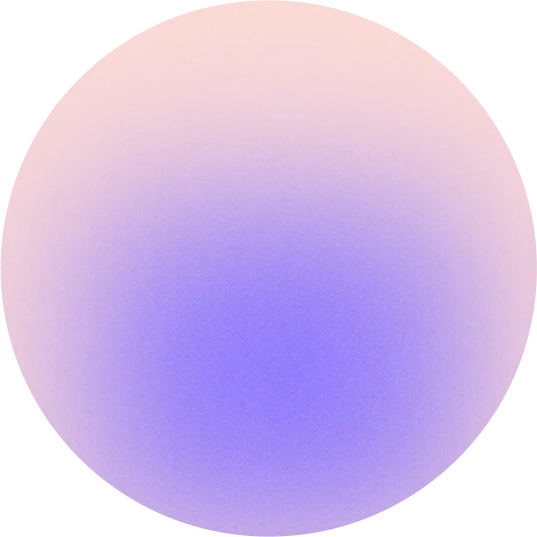
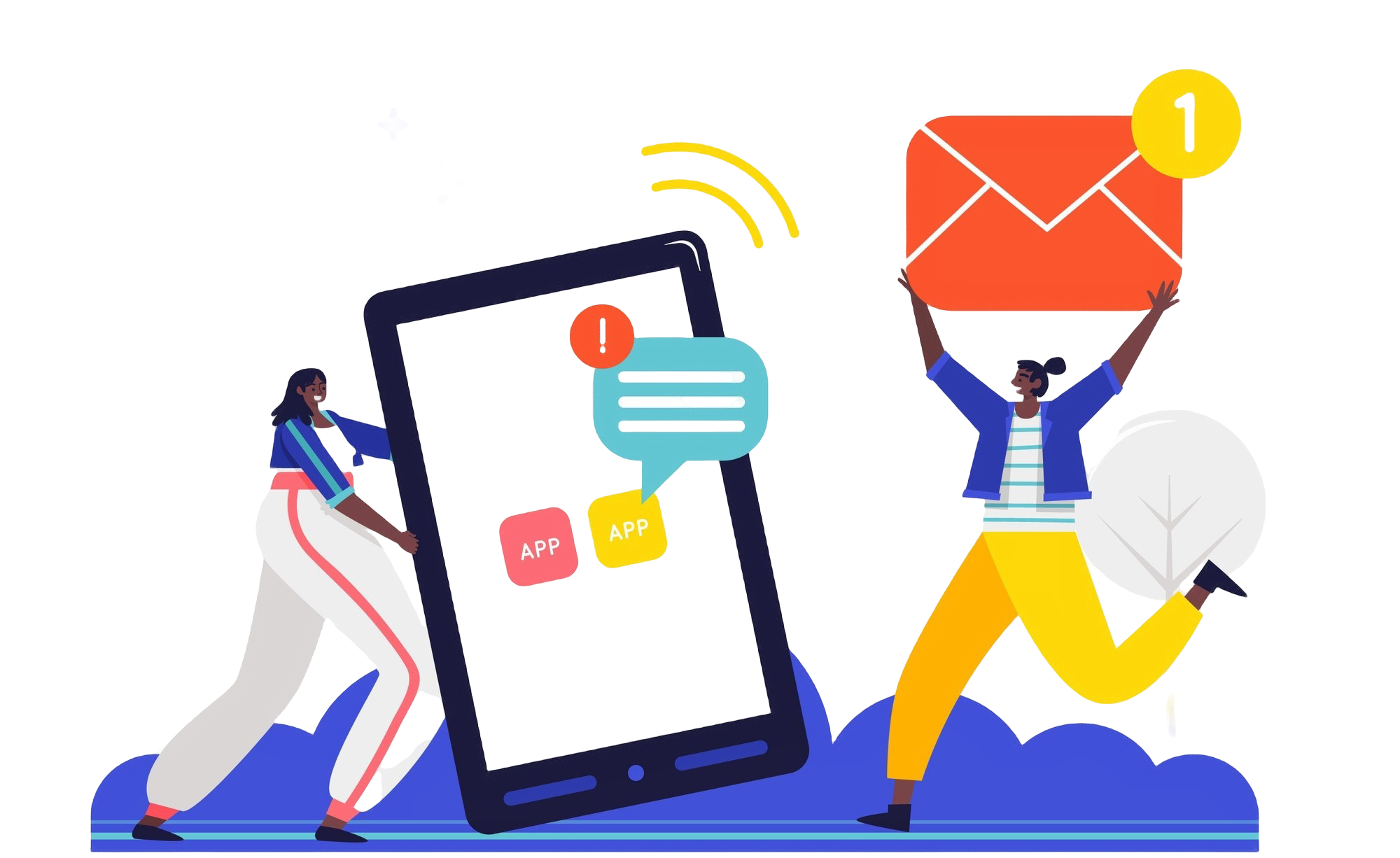
Learn how Google Sheets Message Sender works with Seentick to make communications easier.
Trusted by the fastest growing brands in rapidly developing economies
Frequently Asked Questions.
What is the Seentick-Google Sheets Integration?
The Seentick-Google Sheets Integration allows businesses to connect their WhatsApp Business API with Google Sheets, enabling the automation of data management and communication processes.
What are the benefits of using the Seentick-Google Sheets Integration?
It enables seamless data management, real-time updates, improved customer communication, and reduced manual work, ultimately saving time and resources for your business.
What types of tasks can be automated with the Seentick-Google Sheets Integration?
Automate tasks like updating contact information, managing orders, tracking inventory, and more, enhancing overall efficiency and data organization.
How do I set up the Seentick-Google Sheets Integration?
Sign up for a Seentick.io account, connect your WhatsApp Business API number, and follow the provided instructions to link your Google Sheets and create custom workflows.